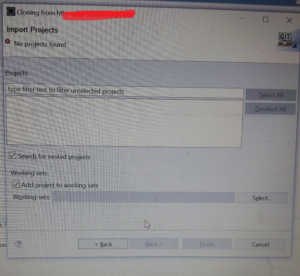I was trying to setup a maven project in eclipse via GIT. I had hoped, it will auto import the project into eclipse, but for some reason that did not happen.
This is what was done as a workaround:
Step:1 Checkout your repository in your system
File->import->Git->Project from Git->Clone URI->Enter Git Repository Details
Select Destination where you wanted to store your Git Repository
Step:2 Import your Project into Eclipse
File->import->maven->install or deploy an artifact to a Maven Repository
Once these steps are done, The project is browsable in eclipse!
Some Helpful Git Commands for the commandline:
git init — Initialize your directory with git.
git add FILE and git checkout — FILE To stage/unstage a file
git commit— To save your changes. This commit will be local
git stash and git stash pop — Stashes are back
git reset HEAD –hard Revert all your local changes
git log— Access all the history in the repository
git rebase –You can squash all the commits! (one should be carefull with this one)
git branch –You can create local branches,But keep the history linear
Hope this workaround and the commands are useful to a new user.