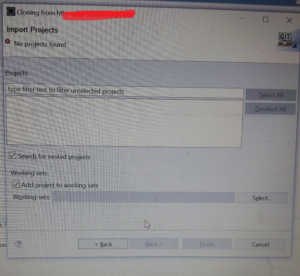Long time, no See folks!
Writing after a long time, a discussion with @SoftwareGod, triggered this blog post!
(I am in self induced inertia!)
So the discussion was about we(s/w devs) contributing to the drug discovery hackathon for Covid-19.
Why I choose not to join:
1/Hackathon is open sourced, everything else is IPR‘ed.
2/No “Getting started with biological virus” guide I could find?
3/What are our R&D scientists doing in virus labs?
4/IMO, get a super computer in place for running simulations, although the mobiles and laptops are a lot powerful today, I am sure super computers run on petaBytes/milliseconds speeds!
So, that done, I recalled, hey! I had once developed an anti-virus programme, in Visual Basic(I had super-less love for M$ at that time).
Going back in that time….
I was forced to learn VB, and I was making faces inside of me, like why??
Coincidentally during that time, my system was hit by HTML RedLof.A virus, it was the era of floppy exchanges, usb drives were not so common.
So, this novel idea sprung up in me, why not cure poison with poison (Hu Ha Ha Ha…. Hu Ha Ha Ha….) 😀
So my next task was writing a cure for the virus(not vaccine) in my least liked languages M$ VB.
Looking back, this was the algo, which may/maynot be mapped to biological virus.
1/The first thing, I noticed in my system was , the free hard disc space started reducing.
{identify unique or distinguishing symptoms}
2/I could not understand the reason first why. but on closer analysis, I saw my recently modified files being htm,html where the size increased by a fixed amount.
{check inflammatory markers, or the first response body gives when attacked by virus}
3/On opening those files, at the end of the source code, I saw alien code of the virus and its replication.
{Once infected area found, extract and analyze; this is very domain specific}
4/The virus was replicating and affecting html,htm files, other infected extensions were: jsp and vbs.
{understand how virus entered the system, stop that first}
So most probably an infected html or vbs file kept in an already-infected floppy, affected my system.
5/Now that the pattern was identified, I simply wrote VB program, to
a)Scan whole computer for defined extensions files
{in covid-19: various proteins}
b)For each such file, reg-ex the starting of the alien code and end
{find a way to delink the alien protein}
c)Delete that piece of the code
{Kill Kill Kill}
d)Save the file.
{replenish that part, shower with newer safe proteins}
I confirmed the same via anti-virus programmes as:
1/Ran the 3rd party anti-virus : Infection NOT found
2/Infected my system with the virus
3/Ran the 3rd party anti-virus : Infection found
4/Executed my VB program
5/Ran the 3rd party anti-virus : Infection NOT found
This ways my system got rid of the virus completely.
Coming back to biological viruses, I think we can take help from Symantec,F-Secure and such “anti-virus” software making companies, because they have studied so much more patterns of viruses, and that can be employed to faster Drug Discovery!
Thanks for reading! 🙂